Pooled mining is briefly described in the previous post, and I assume that now you’re ready start mining and you know the basics. In this post I will be explaining about pooled mining with ozcoin, if you’re not living in Australia or if you want to choose a different pool visit https://en.bitcoin.it/wiki/Comparison_of_mining_pools or https://en.bitcoin.it/wiki/Category:Pool_Operators
1. Create a Bitcoin address - You will need a Bitcoin wallet to store your newly mined coins, download the Bitcoin client from the official Bitcoin website. Your Bitcoin wallet contains all of the private keys necessary for spending your received transactions.
Download bitcoin wallet here: http://www.bitcoin.org/
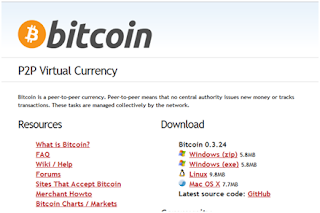
2. Register with ozco.in - This is so you can keep track of your share of the mined Bitcoins. You will need this to set up the mining program too. https://ozco.in/register.php
3. Download and install a miner – We recommend using Guiminer using this link: https://github.com/downloads/Kiv/poclbm/guiminer-20110701.exe
Alternatively you can try other miners here: https://bitcointalk.org/index.php?board=42.0
4. If you don’t have a Graphics card you will get an error message click OK to continue with CPU mining or install a graphics card.
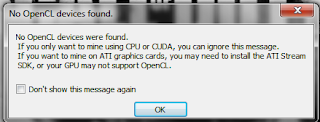
5. Configure your miner with these settings: Server: Other
Host: ozco.in
Port: 8332
Username: .
Password:
Device: Select the graphics card/cpu you would like to use
Extra Flags: Can be blank, but usually "-v -w128 -f 60" works well.
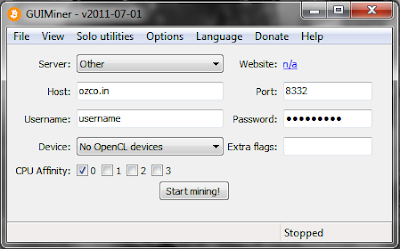

This comment has been removed by a blog administrator.
ReplyDelete